- Advertisement
Grub2Win 3.0.2.0.1800
 Boot manager
Boot manager Tool for configuring and managing multiple operating systems on a single PC.
Quick StartUp 6.0.1.19
 Windows startup manager
Windows startup manager Manage and optimize Windows startup apps, helping to reduce system boot time and improve performance.
Glarysoft Startup Manager 6.0.1.19
 PC boot manager
PC boot manager Control which programs start with computer to improve its boot time.
Autorun Organizer 6.30
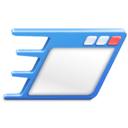 Startup program manager
Startup program manager Simplify computer's startup process by managing.
DShutdown 1.78.130
 Automated shutdown scheduler
Automated shutdown scheduler Enables scheduled system shutdown and energy management.
BootRacer 9.40.2025.902
 Startup time analyzer
Startup time analyzer Software tool that measures and displays the time it takes for computer to boot up and become fully operational.
Caffeine 1.98
 PC keep-awake utility
PC keep-awake utility Prevents the PC from going to sleep or activating the screensaver.
Shutter 4.8
 Automatic shutdown
Automatic shutdown Schedule-based software utility that can shut down the PC at set intervals.
Autoruns 14.11
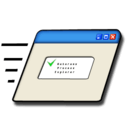 Windows startup manager
Windows startup manager Powerful utility for managing Windows startup programs.
Reboot Restore Rx 3.3
 System restorer
System restorer Restores computer to a previous state upon reboot.
Startup Delayer 3.0.366
 Delayed startup utility
Delayed startup utility Allows users to delay the startup of certain programs to improve overall system performance.
Easy Service Optimizer 1.2
 Windows services optimizer
Windows services optimizer Optimizes Windows services to improve performance.
StartUp Manager Free 2.4.2
 Boot manager
Boot manager Software utility that enables users to control the programs.
AMP WinOFF 5.0.1
 Power-saving scheduler
Power-saving scheduler Automates the shutdown, hibernation, or restart of Windows computer at scheduled times.
Quick Shutdown 2.6
 System shutdown tool
System shutdown tool Quickly turns off computer, managing power settings in a few clicks.