- Advertisement
Dexpot 1.6.14.2439

Desktop Changer: Creates multiple virtual desktops, making it easier to manage multiple apps.
O&O ShutUp10 2.1.1015

Gives control over Windows 10 privacy settings, enabling you to disable data collection.
f.lux 4.140
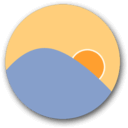
Display Light Adjuster: Adjusts the color temperature of a computer display to reduce eye strain.
SyMenu 8.11

Launcher: Access all apps from a single customizable menu, no installation required.
Rainmeter 4.5.27.3774

Performance Measurement: Create and customize desktop widgets and skins to enhance desktop appearance and functionality.
LightBulb 2.6.3

Color Temperature Adjuster: Modifies the PC's monitor color and temperature to match the time of day.
CursorFX 4.03

Cursor Customization App: Lets you create and apply custom cursor designs to Windows computer.
Keep Display On 1.1

Screensaver Blocker: Prevents a device's screen from turning off automatically, ensuring continuous visibility.
SoundSwitch 6.14.2.0

Device Switcher: Simplifies the management of audio output devices, making it easy to switch between them.
UxStyle 0.2.4.2 Preview
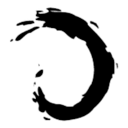
Theme Enabler: Enables custom third-party themes on Windows operating systems, enhancing the visual appearance.
WinSetView 3.1.7

Tweaking Windows Explorer: Set preferences for Folders that saves them for future use.
Classic Shell 4.3.1

Windows 8 Menu Starter: Restores the classic Start menu and other features from earlier versions of Windows.
ZoomIt 9.21

Break Timer: Zoom and annotate on screen during presentations or webinars.
Argente Utilities 3.0.4.9

System Tweaker: Optimizes and enhances the performance of a computer by cleaning, repairing and updating its system.
12 Ants 6.79

Desktop Animation: Novelty desktop enhancement that adds crawling insects to desktop screen.